How to Hide Your Number
- Brendon

- Jul 11, 2019
- 2 min read
Updated: Jul 30, 2019

There are a number of reasons to hide your number. Thousand of reasons but am not going to bug you with why.
You can actually prevent your number from appearing on a recipient's phone when you place a call.
There are a number of ways you can do this
USING the Code directly
On your mobile dial #31# followed by the number you want to call. It would look like this #31#081............. When using #31# the person you're calling sees a message such as "blocked" or "private number" when their phone rings. It does not work when you call toll-free numbers or emergency numbers including 112
USING phone settings on an Android Phone
You can always change your settings. To hide your number while using an Android phone:
1. Tap the Phone icon,
2. Locate the Search bar and tap the three vertically dots found within it to display a drop-down menu.
3. Select Settings from the drop-down menu.
4. Under the Calls section. Tap more More setting/Additional settings.
5, Tap Caller ID/Show my caller ID.
6. Tap Hide number when the pop-out is displayed.
USING phone settings on an iPhone
To hide your number when you use an iPhone or other iOS device:
1. Tap the Settings icon on your device's Home screen.
2. Scroll down and select Phone.
3. Tap Show My Caller ID in the Calls section.
4. If the button on the Show My Caller ID screen is in the green on position, tap it once so that it turns white, which is the off position. Your outgoing calls will now display with the message "No Caller ID" in place of your phone number.
Just keep in mind that some people choose to block hidden or private numbers from calling them automatically, in which case your call won't go through if you use #34#.
So don't forget to turn it off if you put it on before.
Note: It works on all network services (Glo, MTN, Airtel and 9mobile)
Don't forget to share this post with your family and friends, they deserve to know #hideidentity #secretcaller







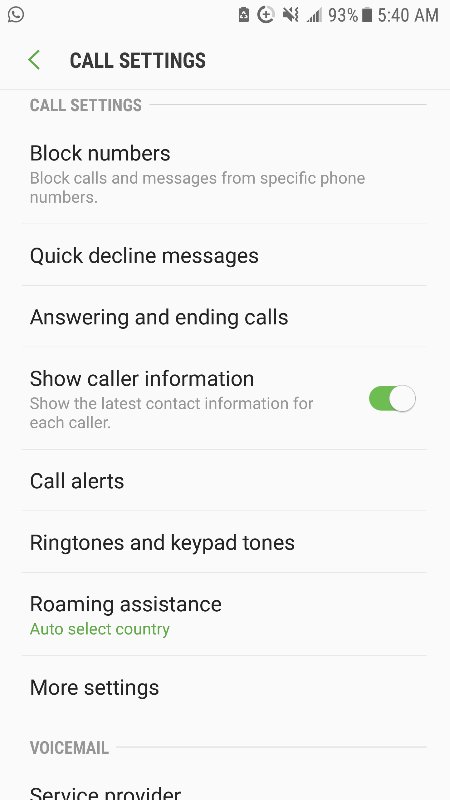

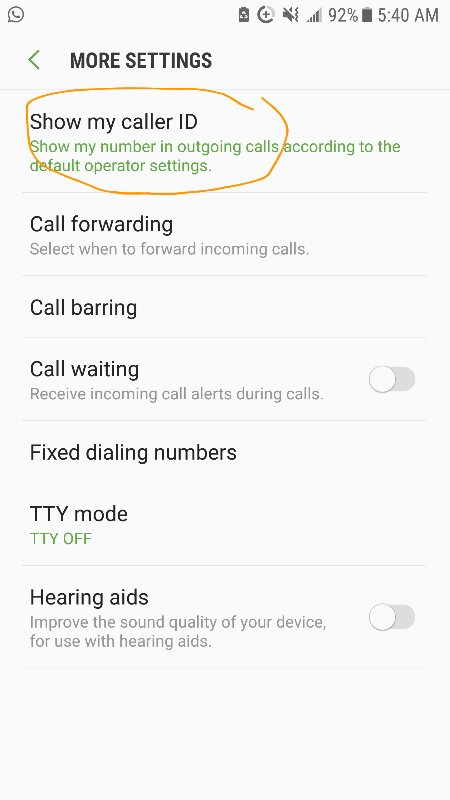











Comments